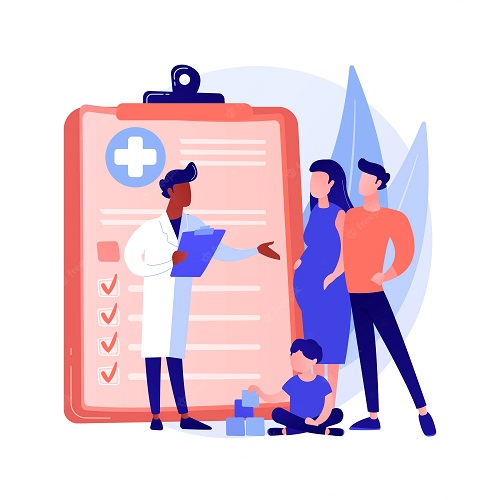
What does eNightDoc do for a practice ?
- eNightdoc is a secure mobile platform to allow patients to communicate directly with practice and its providers without going through office staff or the answering service.
- Reduces patient related phone calls to the office
- Improves staff efficiency and productivity
- Improves practice-patient and practice - provider communications
- More focus on value based initiatives and health savings
- Enhances Patient engagement and satisfaction
- Increases Revenue
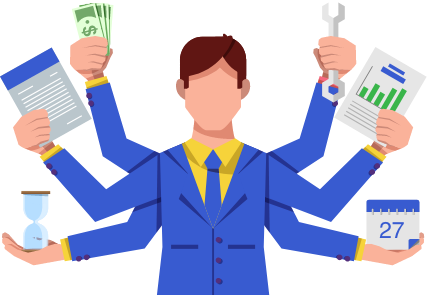
What does ENightDoc do for practice managers ?
- Ease of scheduling on call schedules for providers
- Admin login access to make any on call schedule changes
- Improves office - patient and office - provider communication
- Reduces phone calls and improves staff efficiency
- Proactively schedule more same or next day appointments initiated by doctor
What does eNightDoc do for doctors on call ?
- It’s FREE to test out ( basic)
- No missed phone calls
- No mistyped or mis-conveyed patient details
- No more text typos or listening to warbled voicemails
- Secure HIPAA compliant access to chart and patient after hours, when away and when on call.
- Improved patient care and patient satisfaction
- Less frustrated and dissatisfied patients
- Ability to keep personal phone numbers private
- Bidirectional communicability between your smartphone on call and your office EMR
- Simultaneously update office chart directly from your smartphone
- Ability to charge for a telemedicine video visit ( if state approved )
- Real Continuity of Care 24/7

What does eNightDoc do for Patients ?
- It’s FREE to register and participate.
- Direct access to your doctor and your clinic's on call doctor
- No waiting for the phone to ring
- No missed doctor phone calls
- Make an 'after hours' appointment with your doctor at a time of your convenience
- Ability to text or video chat with your doctor/ provider
- Doctor has access to your chart
- Ease of having prescriptions sent directly to your preferred pharmacy
- Comfort of having your doctor available at a finger tap
- Real Continuity of Care 24/7
Pricing Plan
Frequently Asked
A smartly designed mobile application to save patients time and make a doctors life -when on call- easier. At the same time, it provides a better patient experience especially needed even more so - after hours.
We have come a long way from the old outdated medical answering service. Every family now has a smartphone or mobile enabled device. Using modern technology, we have launched eNightDoc, to keep in tune with the times. We have decided it’s time for an App-date!
Through the convenience of an app, we can have a more complete, accurate patient doctor interaction - after hours. It factors in a patient’s time and emergent nature of the call as well as provides the doctor with the necessary records and tools to provide timely, more complete patient care inclusive of record keeping. And - reducing the chance of mistakes!
Once a practice signs up with eNightDoc, an admin level access account is created for the practice. With access, you will be allowed to add doctors and call schedules to your account. Once activated, doctors will be able to login directly via their smart devices through the eNightDoc app from anywhere when they are on call.
Doctors on call can access the app from anywhere there is reliable cellular or wifi network. They will receive notifications directly on their smartphones when patients need on call advice / care. Through the app, doctors can view patient EHR records, text chat or video chat with patients, send prescriptions and create a billable telemedicine encounter ( when applicable). Basically a virtual office on your phone!
Established patients in your practice are given a practice specific group code to enter into the eNightDoc app once they have a created an account. If you have not received a group code or have any questions - please contact us at "info@enightdoc.com".
Your patient can contact the doctor on call directly through the app, the patient’s record is automatically populated for the physician to review and the physician is notified via the app. The patient can choose to chat with the provider or schedule an “after hours” appointment.
With fast changing times and with smartphone technology, the demand for accessibility to health care is increasing. eNightDoc is a reliable, easy to use physician centric solution to meet this ever growing demand. ENightDoc also provides the accessibility and availability for patients and accuracy and ease for doctors. This is why we feel you should try it for free. Sign up "here"
If you are a practice manager / physician provider - you can sign up "Here" or You can also download the app from the Apple or google Playstore and request to be enrolled from there.
If you are a patient with an existing practice that uses eNightDoc, you will be assigned a clinic code to use once you sign up and create an account. In order to do so, please download the app here ( Apple or Google), create an account and follow the instructions to connect with your established doctor or practice.
Yes! Absolutely! eNightDoc is a secure, encrypted and HIPAA compliant platform as we understand the importance of patient privacy and take all efforts to make sure to keep it secure and protected at all times.
Yes! Most of the functions of eNightDoc is absolutely free to use. Please feel free to download it here and try it out! There are a few premium functions that we recommend you activate through a subscription that will improve patient experience and possibly allow you to convert a video interaction into a billable telemedicine visit when applicable.
We offer video conferencing, transcription service following the video encounter, e-prescriptions and EHR encounter note integrations are few of the premium services offered in our subscription model. Please check back for more features that we plan to add in the future. Please contact us at “info@enightdoc.com” if you are interested to know more about our subscription model and price structure click "here".
Yes. Along with the primary clinic the provider works at , he/she can cover multiple clinics when on call. Admins of every clinic can add the provider to their Doctors list. Once added, under the On call tab, the doctor can be added to that clinics on call schedule. Please note that with more doctors added to the clinic, the subscription plan may change.
Please make sure that you have created an account. If you have not created an account, please register for a new account. Once you have created an account go back to the Patient Login page and enter either the email address used or mobile number followed by the password used for this account.
If logging in for the first time , press that the large + button To add your clinic. Enter the assigned facility code in the field as prompted ( eg facility code EDOC1005) and press Done. You should see your doctor(s) listed. Select your doctor by scrolling and select Done. Your clinic is now set up.
If you have already registered for an account and unable to login with either your registered email or mobile number, make sure you are connected to the internet or retry after a few minutes.
If you have trouble remembering your password, press reset your password and an OTP will be sent to your registered mobile number. Enter the OTP when prompted along with your new password.
Check your network connection. Make sure you have a strong wifi or cellular connection. If it is good, go back by clicking end call and re-join the same appointment. If that doesn’t work, close the app window and retry opening the app and rejoining the appointment by pressing on the video icon.
On your device, go to settings -> navigate to the eNightdoc App.
Then check whether you have access to the device camera. If it’s turned off, turn it on and retry again. You may have not given permission to use your camera through the app when you installed eNightDoc.
Go to the user profile and turn on/off the 'receive notification' button based on your convenience.
We suggest that you leave your notifications turned on - so that you can use all the convenience features of the app including appointment reminders, doctor messages, prescription notifications, etc.
Check whether you have entered a valid USA phone number and Zip code. This might solve the issue.
If the error is due to network failure, please check your internet connection and try again after some time.
To upgrade and get new features, download the new version and log in again with your credentials. You would usually receive a pop up when you initially login to the app, whenever there is an update available.
We constantly tweak and add new features from the feedback we receive, so we suggest that you turn on the auto update feature on your Apple or Google Play Store.
Note: Please do not log in with the 'Touch ID' button for the first time once you have downloaded the new version.
Please click on the 'resend' button. If you still do not get your OTP, shut down the app and try again after a few minutes. If you still didn’t receive an OTP, then please check the phone number you have used you have registered. OTPs can only be sent to cellular phones with texting capability. Some internet based phone numbers may not be able to receive OTPs. Please check your email and spam folder as well.
You may have to your phone memory and free up some space if it is full.
Make sure you the the latest version of the app.
Please also make sure that your device is working on the latest operating system (iOS or Android)
Open the app and try again using the same instructional flow.
Just refresh the page by going back and join the chat again.
Try once again.
Repeat the same procedure if you are not receiving the message or message count.
Please make sure your internet connection is good and that you have the latest version of the app.
Click on the refresh button, which is at the bottom of the appointments page, and try again. The appointment should show up once you refresh the page.
Below are some of the techniques to improve the quality of your video appointment:
- Make sure your iOS version is updated
- Limit background tasks and force kill background apps
- Use Wi-Fi or minimum 4G + mobile networks
- Move closer to your router
Yes, there may be some unknown bugs in the older versions of iOS. These bugs are going to be fixed in the latest iOS version.
Bugs interfere with the eNightdoc app’s key features such as- video calls, notifications, camera, app force close issues, etc. So, to get the best from the eNightdoc app, use the latest iOS version.
If the app produces anomalous behavior that cannot be reproduced, identified, and fixed by the support team, it is time to uninstall the app and install it again. This will also accentuate the performance of the app.
The ‘end call’ option cannot be accessed by the user when the doctor is on call. It becomes visible to the user only after the doctor ends the call from his side. (If you do not find the 'end call' button even after the doctor closes the appointment, kindly 'force kill' the app and restart it.)
Deep press and select the message that you want to delete. Swipe left the selected chat message. You will find the delete option.
This is a prescription-related server error. There are several reasons behind why this message shows. Here are a few:
- You might not have added your profile details completely, or you might have entered them wrongly. Complete or correct those details considering the USA region and try again.
- If your profile has been added recently, this error might pop up sometimes. It means that your profile is under validation. Kindly wait for 24 to 48 hours and try again.
- It might also be a technical issue from the server. Contact the support team and retry after some time.
- It might be a technical issue related to the user’s profile. You might want to add a prescription to it. In that case, you need to ask the user whether s/he has entered the correct details.
Consultation notes are unreadable when recorded. It needs to be converted to text through transcription. Once the' transcription process is accomplished, you will find the consultation notes ready to be opened and read. Because it is an admin task, it might take some time.
Testimonials
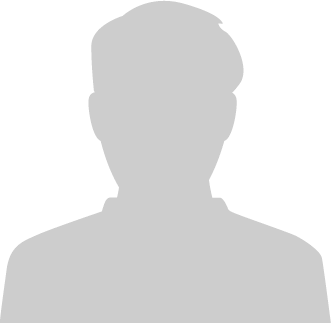
Brittney P
PatientLove that I can get in touch with my doctor directly !
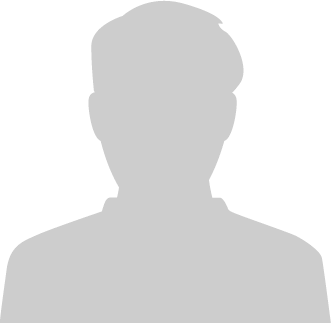
Phil R
PatientThis app is amazing and so convenient. Thanks !
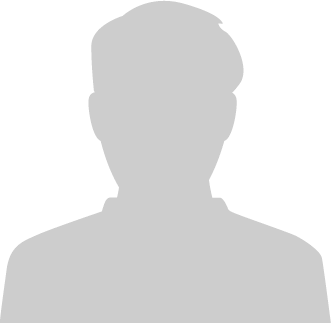
Jag A MD
PediatricianThis on call app has some real neat features. Very easy to use interface.
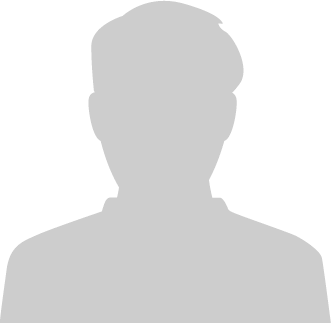
Chris A MD
Vascular SurgeryLove the dictation and escript functions.
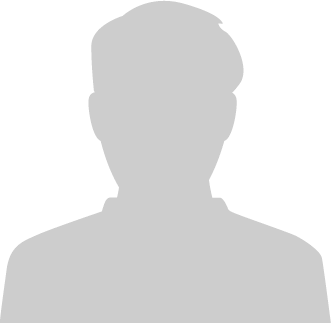
Diane G
Practice managerThis platform is pretty good. Has helped reduced the number of patient phone calls we get and improves productive time for back office staff.
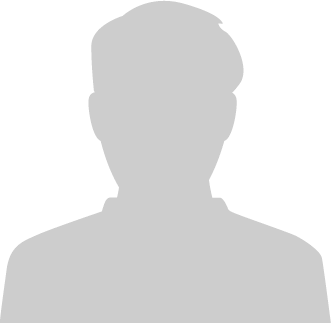
Jessica N
Clinic OperationsQuick and very convenient. Interestingly, improved our no show rate and a bump up in our PQRS scores.
News and Briefs

New CPT codes to use when you use ENightDoc

What are Digital Evaluation and Management CPT Codes? - PainScript

EZDocPay
Make it easy for your patients to pay you - directly from their mobile device

HIMSS Global Health Conference & Exhibition 2022

We are partner with Dosespot
We are excited to partner with Surescripts / Dosespot to integrate eprescribing directly from our app . Anything to help our doctors on call!.Stay tuned for more updates regarding this.